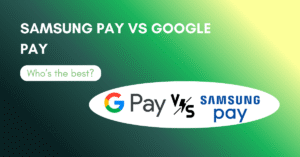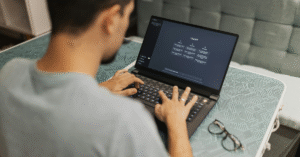Learn about the best LinkedIn automation tools in 2025. Also know about AI-powered tools that can boost your networking, lead generation and business growth.
LinkedIn is one of the most powerful professional platforms worldwide, with over 1 billion members. It provides networking, job searching and business development to people across the world.
If you are serious about growing your connections and boosting your outreach, then just relying on a manual method is not enough. This is where the best LinkedIn automation is used. These rules help in saving time, personalising communication and generating more leads without the hustle of doing everything manually.
In this article we will explore the top LinkedIn automation tools in 2025, their features, pricing and advantages, and the ways to use them.
Q: What are LinkedIn automation tools?
Answer : LinkedIn automation tools are AI-powered platforms that help professionals save time by automating tasks like connection requests, messaging, lead generation, and follow-ups. They enable smarter networking, increase efficiency, personalize outreach, and boost business growth without relying solely on manual efforts.
Q: How do LinkedIn automation tools save time?
Why use LinkedIn automation tools in 2025?
LinkedIn has evolved into a competitive environment where businesses, recruiters and entrepreneurs are trying to reach decision makers.
LinkedIn automation tools are unlike manually time-consuming ways of having inefficient ways of reaching people.
With automation tools you can
- Scale outreach campaigns on a large scale
- Personalised messages for higher acceptance rates
- Saves time by automatically sending tasks daily
- Track performance with analytics dashboards.
- Focus on building real relationships rather than sending the same messages.
In 2025, with artificial intelligence integration, which is becoming the norm in competitive environments, these tools provide a smarter and safer way to reach people in the lowest time possible.
Q: Why are LinkedIn automation tools important in 2025?
Features to look for in the best LinkedIn automation tools
Before choosing a tool, you must look for the following features:- Cloud-based system--- it works depending on your local device; it reduces the risk of LinkedIn restrictions.
- Personalisation options--- it allowed dynamic insertion of names, job titles or company names.
- Smart limits-- it provides automatic adjustment to avoid suspicious activity
- Analytics and reporting-- it tracks campaigns at the best level.
- CRM integration --- send slits with each platform, like Salesforce, Hubspot which provides a user-friendly way to reach people.
- Multi-channel support-- few tools combined LinkedIn with email outreach for stronger results.
Q: What features make a LinkedIn automation tool effective?
Top LinkedIn automation tools in 2025
1: Expandi
- It is best for agencies and professionals looking for advanced personalisation.
- Cloud-based systems that ensure safety and scalability.
- AI driving systems that target dynamic personalisation
- It offers camping analytics and CRM integrations.
- Advantages: It is much safer and more powerful and features rich options.
- Disadvantages: It is very high in cost as compared to simple tools.
2: Dux-soup
It is best for freelancers and small businesses. The Chrome extensions are based on automation. It allows for auto connection request profile visits and messaging.
- Advantages: It is affordable and easy to use.
- Disadvantages: It is browser-based and less safe than a cloud-based system.
3:Zopto
It is best for the sales team and lead generation agencies. Fully cloud-based system with advanced filtering options. It targets specific industries, job roles and regions.
- Advantages: It is great for B2B sales and scalability.
- Disadvantages: It is very expensive for everyone.
Octopus CRM
It is best for beginners who want affordability. A simple dashboard for camping setup includes features like bulk messaging, profile visits and data export.
- Advantages: It is affordable and user-friendly. Disadvantages: it offers limited range compared to Expandi or zopto.
Linked helper
It is best for bulk tasks and advanced users. It supports bulk messaging, auto-follow and content management. It offers drip campaigns and CRM export. It is desktop-based and requires installation.
Q: What are the top LinkedIn automation tools in 2025?
Linked helper
- It saves hours and, like, manual work.
- It is best for outreach and brand visibility. It helps to connect with decision-makers faster.
- It improves lead generation efficiency.
- It provides data-driven insights for smarter campaigns.
Risk and how to use automation safely LinkedIn discourages automation so that careless users may have account restrictions.
Choose cloud-based schools like expending on Zopto. Set realistic daily connections and request limits.
Always personalised for messages Avoid sending spam with your heavy sales texts.
Monitor campaign performance regularly.
In 2025, with so much advancement and AI use, the growing use of LinkedIn without automation is impossible.
The best LinkedIn automation tools, such as Expandi, Zopto or Octopus CRM, can save you much time, boost your engagement and scale your business effectively.
Q: What are the benefits and risks of LinkedIn automation?
Integration and cloud-based safety features
The platform is smarter than ever. It is important to use them wisely and turn your LinkedIn into the most powerful lead generation channel.
For different businesses there could be different Indian automation tools, like if you are a professional or business owner, you would use them and expand as the safest and most advanced option.
For small businesses of freelancers, you can use Octopus CRM or Duck Soup, which is the cost of an active choice for everyone. If you are having large-scale lead generation, Zopto is matchless.